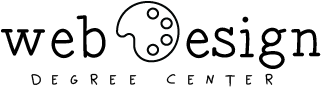The debate between Apple computers and PCs is one that raged for years. Apple lovers defend every product that the company makes and claim that the company’s computers are better, while PC lovers put out that personal computers offer more flexibility and freedom when it comes to software. As a web design student, you need to look at each aspect of these computers and weigh the pros and cons before you buy one for school.
Prices
One of the first things that you need to look at when buying a new computer is price. As a college student, you probably have a limited income and only a small amount of money that you can spend on something for school. Apple has notoriously higher prices, which can leave the computers out of reach of most college students. Even the most basic of Apple computers can cost $1,000, while a basic PC retails for around $500. Laptop computers retail for $500 or less, but depending on the features that you want, you might see the price rise by a few hundred dollars. Keep in mind that Apple computers generally last longer than a basic laptop, which can make the price worthwhile.
Software
As a web design student, you need to run programs and software like Adobe Design and Microsoft FrontPage. Try downloading those programs to your Apple when you set up your computer equipment, and you might be surprised at what you find. Apple has a number of propriety designs on its computers, which keep those devices from working with basic programs. Microsoft Word, which you’ll need when writing papers in some of your classes, often suffers from some bugs when run on Apple devices. Though you can find software to run on an Apple device, those programs won’t work as well as the programs do on a PC. Many students talk to the school and find out which programs they need to use before choosing a computer.
Operating System
Both PCs and Apple computers use different operating systems. PCs typically use Windows systems, while Apple computers use OS X Lion or a similar OS. The right operating system for you really depends on your needs and the computers used in your school. If you need to transfer files to a professor’s computer, print off papers at school or send documents to friends, you usually want an operating system that matches the system used by those computers. Many people find that the PC operating system is easier to learn and use than the Apple OS. If you never used an Apple OS system before, it might take you some time to figure out how it works.
What About the Chromebook?
Google introduced its Chromebook as an alternative for those who couldn’t decide between a PC and an Apple. While working on your degree, you might find that a Chromebook comes in handy, but it generally isn’t the best choice for students. Google computers require a constant Internet connection, and you must use the programs available from Google. Even writing papers and editing documents requires an online connection, and you must use Google Docs to work on those papers. The one benefit of a Chromebook is that you can sync your computer with your tablet and other devices. This lets you edit documents, check your email, read your school schedule and do other tasks on multiple devices.
Choosing the right computer is one of the most important steps you need to take when it comes to working on your web design degree. A web design degree teaches you the fundamentals of creating web pages, optimizing those pages for readers and creating other projects. Whether you want to work on professional websites, blogs or pages for private clients, a degree can open new doors to you. Choosing between a PC and an Apple involves looking at the software that you need, the ease of use and the cost.